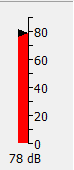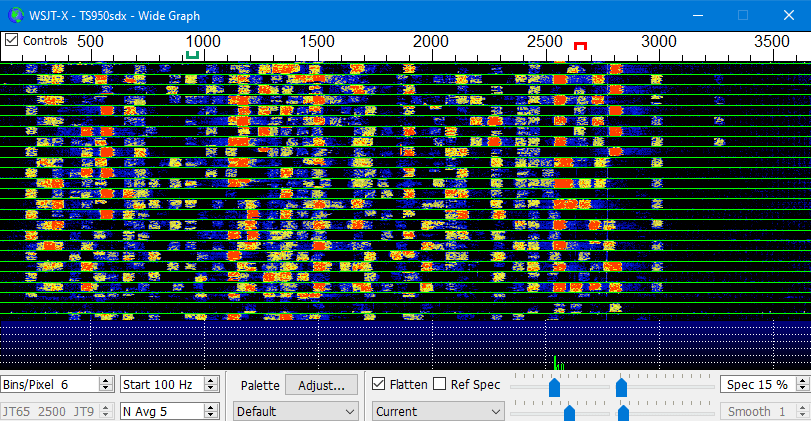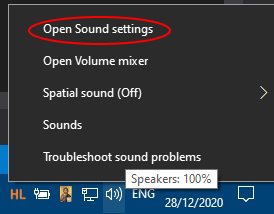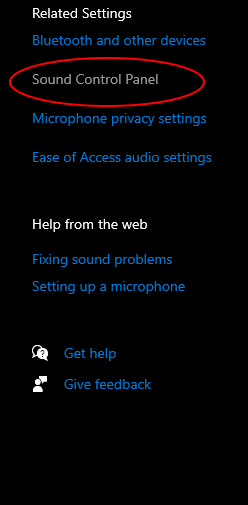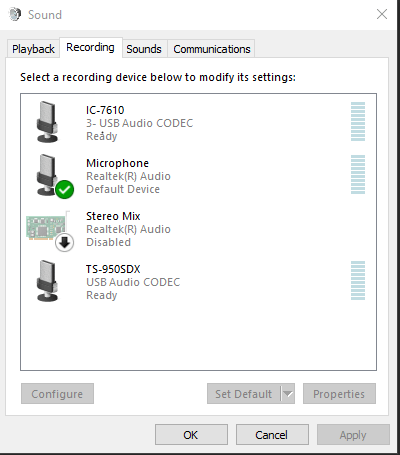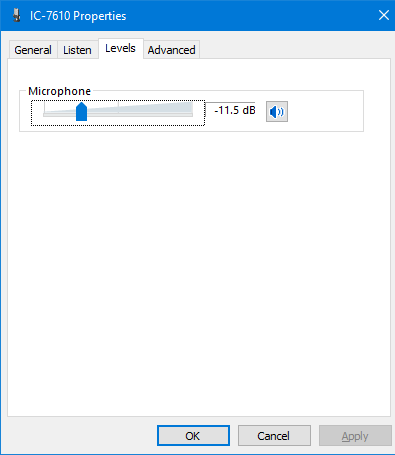Θεωρία
Η λήψη γίνεται απο την επεξεργασία του ψηφιακού σήματος που έρχεται απο τη κάρτα ήχου στο WSJT-X. Σε αντίθεση με την εκπομπή που έχουμε 'Ποντεσιόμετρο' ρύθμισης στη λήψη η ρύθμιση πρέπει να γίνει απο τον driver (Οδηγό) της κάρτας ήχου. Η ρύθμιση αποσκοπεί στο να μπορεί το WSJT-X να ξεχωρίζει ευκολα τις στάθμες των ηχητικών σημάτων. Ολες οι ενσωματομένες στους σύγχρονους ασυρμάτους αλλά και οι περισσότερες εξωτερικές USB κάρτες ήχου ειναι 16bit. Αυτό πρακτικά σημαίνει οτι η κάρτα μπορεί να διαιρέσει το σήμα σε 65535 διαφορετικές στάθμες. Αν για παράδειγμα ο πιο χαμηλός σε ένταση ήχος ακούγεται πολύ δυνάτα π.χ. ειναι στο 50000 τότε οι πιο δυνατοί ήχοι ξεπερνούν το 65535 , ψαλιδίζονται και δεν έχουμε σωστή αποκωδικοποίηση. Ευτυχώς το WSJT-X εχει ενα VUmeter και μπορούμε να βλέπουμε τη στάθμη λήψης.
Χαμηλή Στάθμη
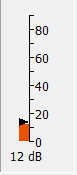
Κανονική Στάθμη
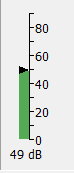
Υψηλή Στάθμη